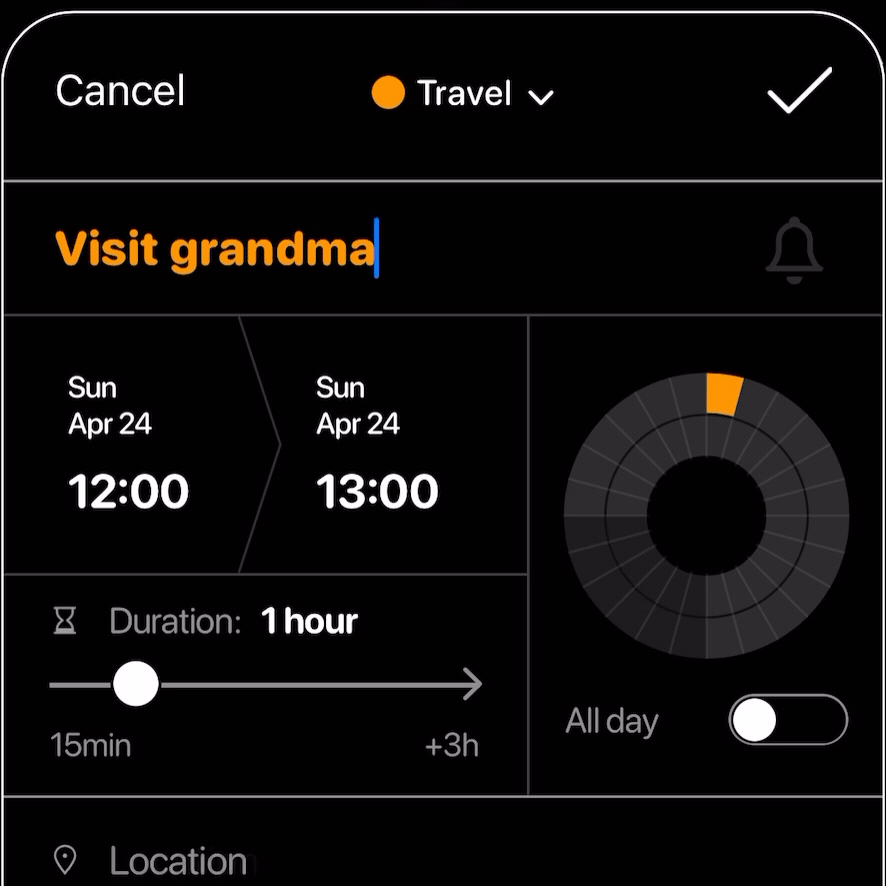A calendar for unconventional relationships
Scheduling can be a complicated affair when you're nonmonogamous or polyamorous. Weel's features make your time easier to manage.
.png)
Two calendar groups
Divide calendars into two groups to avoid cluttering your own schedule with others. Put your calendars in the outer ring, and your partners' calendars in the inner ring. Be ambiently aware of their schedules without their events directly interfering with your own.

Mute what isn't relevant
You don't need to be shown someone else's haircut appointment as your own next upcoming event. Weel lets you mute both entire calendars and single events so that they're dimmed (but visible) and don't get in your way.

Play nice with others, privacy first
Weel doesn’t store any of your calendar data. It acts as a window into whatever is in your Apple Calendar, and doesn’t send your data anywhere else. You can still share other types of calendars via Apple's Calendar interface, so you're not married to one platform.

Intuitive time zone scheduling
See both your schedule and the proposed time for that zoom call date at once. Easily shift the time again to suggest a more suitable option. Customise your timezone names and never ask those “hour difference” questions again.

Custom time zone names
Call your time zones whatever you want. Use an emoji shorthand. Why keep track of “UTC” when what it really means is “Amanda in New Orleans”?
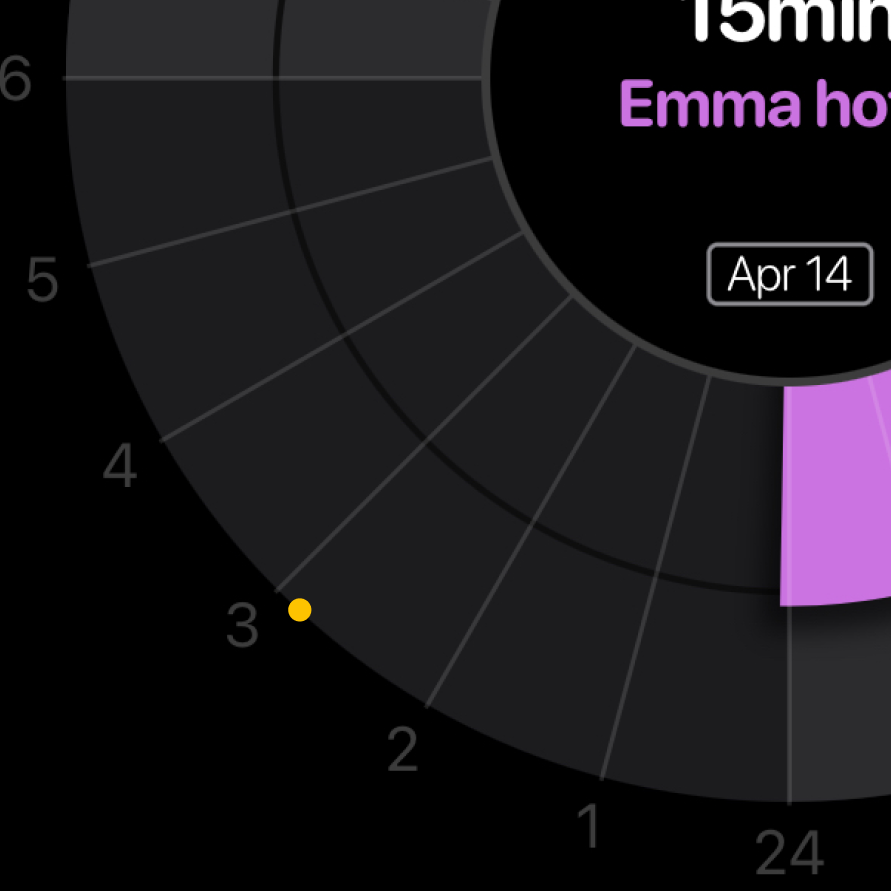
Ambient time zone tracking
Got partners who live abroad? Don't want to wake them up at 4am? Be aware of what time it is elsewhere even when you’re just looking at your own schedule. Weel shows you what time it is in other time zones that are relevant to you with subtle dots along the edge of your daily clockface.

Don’t miss a thing
Be aware of all events of your polycule, even ones that start very late or end very early. Linear calendars can only show you part of your day at a time. It’s easy to overlook an event that happens between midnight and 6am. Weel shows you all 24 hours at a glance, every day.

Queer owned and run
Whatever your preferences, whatever form your family takes and whoever you are, we want to hear how the app can serve you better, and will always treat you with respect and consideration. (Yes, that includes you straight folks too!)